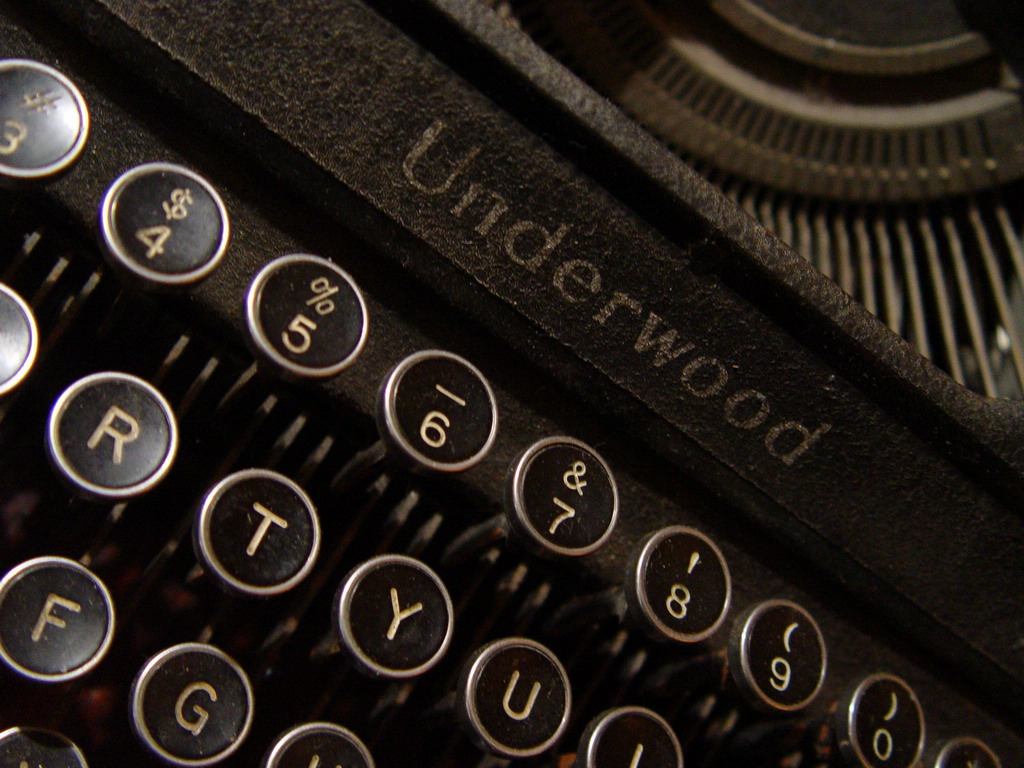I was lucky enough to be invited to the Tech and Learning SchoolCIO Summit in La Jolla, CA on June 22-23. I have to give a shout out to my boy
Carl Hooker for helping me get the invite (he is a pretty big deal around here in case you didn't know -
http://youtu.be/HRJ6I0X0BKg). This was one of the most enjoyable events I have attended in recent years. The attendees were made up of CTOs, CIOs, Technology Directors, Superintendents, and even a few Curriculum Directors from across the nation. Texas, and Illinois spawned the largest groups of attendees, and yes it did turn into somewhat of a competition.
Our first stop was at the
Calit2 facility on the
UC San Diego campus. This research team is studying innovative commodity technology. These are technologies that will eventually be brought to the masses, but are still in development/testing. The first demo we saw was video in 4K vs. DVD quality. The difference was amazing! 4K is basically 4 times the quality of 1080p HD. Wrap your head around that! 4K is for kids you say? Good news, they are working on an 8K standard too! They showed us recording of a vocal performance that was recorded live in 4K. The definition was amazing. It looked (and sounded - but that is a different standard) as if you were actually sitting there at the performance. One of the attendees suggested that if there was a way to produce the sound as if it were coming from the location of the performers mouth that would make it just as good as being there live. This vocal performance was being streamed from disc, and it required an 800mb+ stream to send the data. Talk about truly needing a gigabyte connection!
If you want to get started on filming in 4K, you are in luck. If you can afford it, you can pick up one of these cameras from
Red. These are the cameras that were used to film the
Hobbit, and
Prometheus.
Next we got to see live demos of their 3D virtual cave, which uses a combination of angled screens/projectors all connected together with a software package that allows you to explore in a world in 3D. Now, I have to add here: For those of us in the world that can only see in 'mono' vision, this isn't all that exciting. You need to be able to see in stereo (using both eyes). However, as it was bluntly pointed out, only about 10% of the population can't see in stereo (as you can tell, I'm not bitter at all). The education aspect of this was thinking about how your students could explore a location that they can't physically get to. Such as the great pyramids, or an archaeological dig site. You could also use an augmented reality browser (like
Argon for example) to markup the physical world. One attendee wanted to know how using hologram technology would fit into this realm. He cited
hologram Tupac as an example. He was met with very confused looks. And the rest of us Texans just had to sigh...


The other aspect of this demo was a room with LCD panels all connected in series. We were shown a gigapixel image of a mountain. What was amazing was the ability to zoom in on specific areas of the image (even a child playing soccer) without losing resolution or clarity.
They also showed us a picture from a microscope of actual brain fibers. The discussion around this topic was pretty amazing. Having a screen this size, with this resolution allows for the collaboration of video/image analysis. Imagine being able to stand with a group of peers in front of an image on a wall, instead of huddling together around a laptop screen. Then take it a step further, add in the ability to interface directly on the screen with tactile input in order to manipulate and adjust the video/image. This would be an amazing collaboration experience for students. While the Calit2 team didn't have the tactile input features available, they were working on it. They actually had the cameras setup to begin testing a feature similar to the Xbox Kinect.
I also decided that I wanted to order a set of these contact lens! WiFi enabled with a 16 megapixel camera! That is what I'm talking about it!
The following day we came back together to listen to our keynote speaker Jaime Casap from Google. We spent the day discussing four key areas in break out groups, and addressed concepts that Jaime had us think about. Some of the key questions that came out of those discussion were:
- Can we create a 1:1 for the user experience rather than for the device?
- Why is collaboration cheating?
- How do we better use technology to create individualized learning?
However, the biggest 'aha' came after the break out groups presented and we were discussing the presentations. We started talking about 21st Century Learning, and the four Cs (Critical Thinking, Collaboration, Communication, and Creativity). Someone mentioned that it was time to stop talking about the 21st Century aspect (something that has been driving me nuts for the last few years). And finally a solution to this problem was suggested!
Henry Thiele from Illinois proposed that we just drop the 21st Century part and call it
Learning! Bravo Henry! I love it! He wrote a great blog post about his suggestion
here.
This event was amazing, and very thought provoking! I want to say thanks to Tech and Learning for inviting me. I have also created a
Twitter list of all of the amazing leaders that I met at this event.
Related Links: